WinXP VIRTUAL MEMORY LOW. ARGH!
I don't know if it's the fault of Parallels or WinXP or what, but somehow my virtual memory got set to 50MB rather than its normal 2098MB. (Big big difference!) I noticed that my computer was significantly slower after installing the latest update of Parallels and that my virtual memory had dropped to almost nil. But, I thought this was a new feature of Parallels' memory management. Wrong. Dead wrong. So my poor laptop has been thrashing for the past couple of weeks!
I took a look at the problem today starting with Parallels' memory setup itself. Everything looked normal to start with. Parallels' memory manager showed it was automatically allocating:
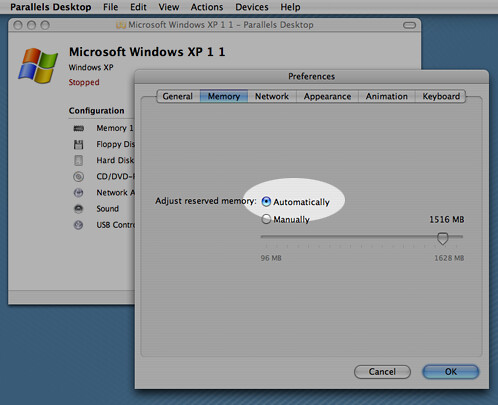
... and the VM looked OK too:
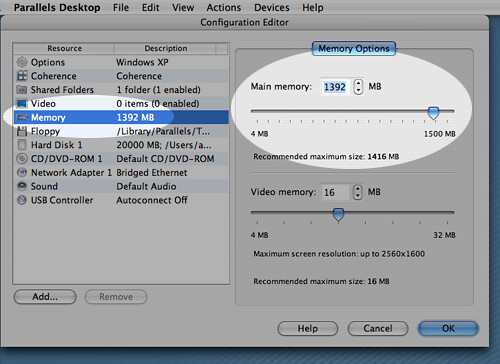
One would think that almost 1.4GB of RAM should be enough for Parallels! Then I booted up WinXP and tried to check out its memory settings under System Properties -> Advanced -> Performance -> Settings and there the virtual memory was showing 50MB. Weird. (The photo shows the correct memory setting, but it used to say 50MB.)
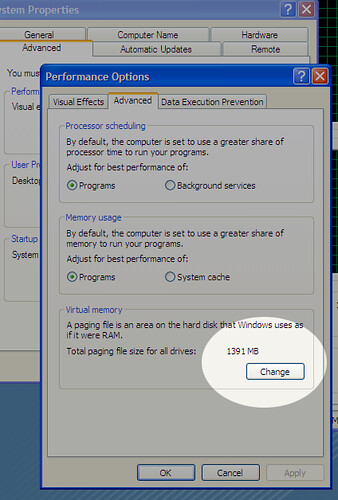
So I clicked Change and lo and behold it had Custom Size selected! Not only that, it was a paltry 50 MB!!!
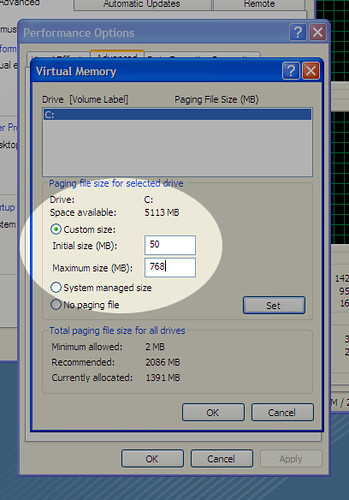
No wonder why I kept getting "Your system is low on virtual memory. Windows is increasing the size of your virtual memory paging file." errors.
Now for the frustrating part.
I clicked System Managed Size and hit OK but nothing changed. No matter how many times I tried changing the setting nothing would take effect.
And then it dawned upon me. The Set button to the bottom right is not the Set for the No paging file option! NO! NO! NO! That Set button is actually the setting changer for that entire section! So I selected System Managed Size and then clicked Set:
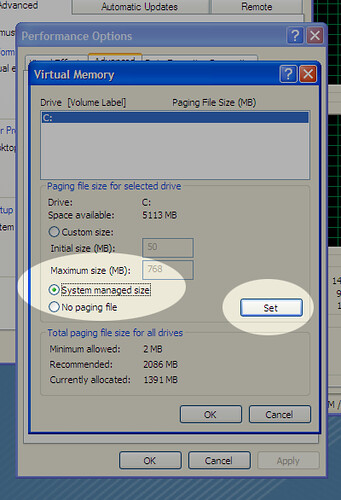
Now my computer is happily reporting a large virtual memory size!!!
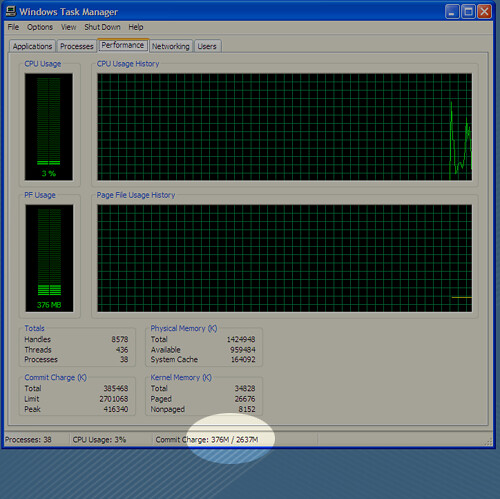
UGH! A simple UI placement of the set button could have solved my frustration.
I took a look at the problem today starting with Parallels' memory setup itself. Everything looked normal to start with. Parallels' memory manager showed it was automatically allocating:
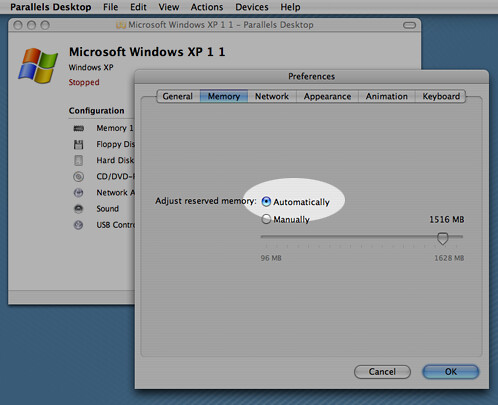
... and the VM looked OK too:
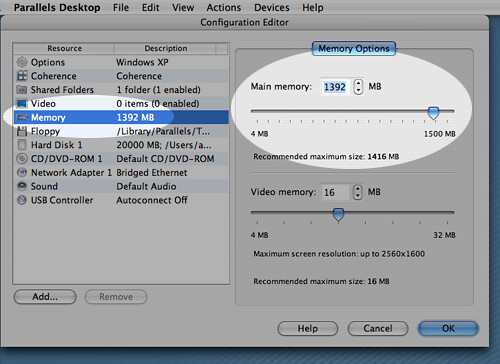
One would think that almost 1.4GB of RAM should be enough for Parallels! Then I booted up WinXP and tried to check out its memory settings under System Properties -> Advanced -> Performance -> Settings and there the virtual memory was showing 50MB. Weird. (The photo shows the correct memory setting, but it used to say 50MB.)
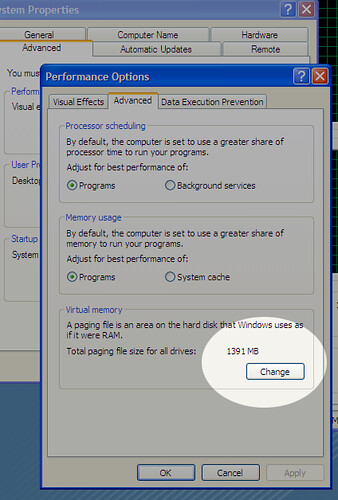
So I clicked Change and lo and behold it had Custom Size selected! Not only that, it was a paltry 50 MB!!!
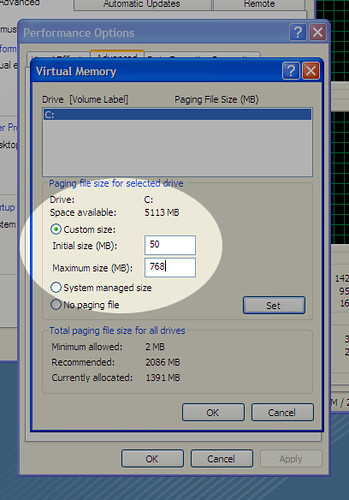
No wonder why I kept getting "Your system is low on virtual memory. Windows is increasing the size of your virtual memory paging file." errors.
Now for the frustrating part.
I clicked System Managed Size and hit OK but nothing changed. No matter how many times I tried changing the setting nothing would take effect.
And then it dawned upon me. The Set button to the bottom right is not the Set for the No paging file option! NO! NO! NO! That Set button is actually the setting changer for that entire section! So I selected System Managed Size and then clicked Set:
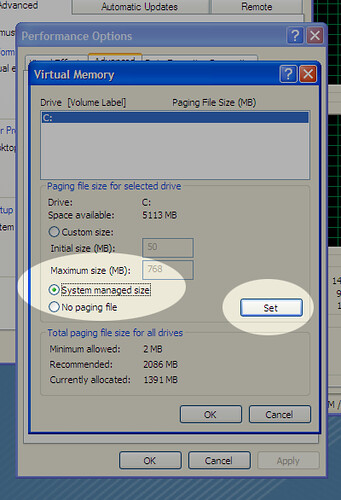
Now my computer is happily reporting a large virtual memory size!!!
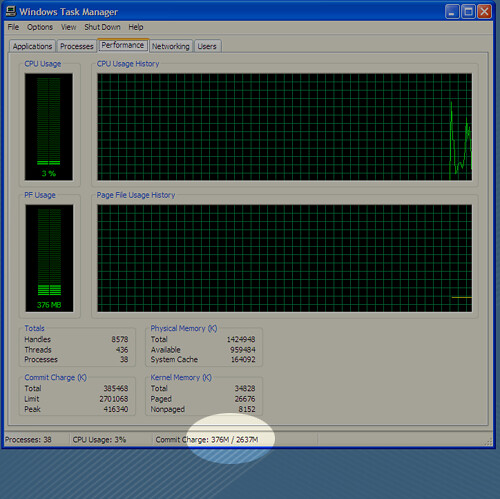
UGH! A simple UI placement of the set button could have solved my frustration.


0 Comments:
Post a Comment
<< Home